Fix Windows XP Log On/Log Off Loop
Are you experiencing a log on/log off loop while trying to boot Windows XP? I’ve run into this issue so many times while fixing client computers and it seems like every time I do a search for a fix, I get a different answer and sometimes, the fix works, sometimes it doesn’t. Well today, my troubles are over! And hopefully yours as well.
I found this ridiculously organized and thorough tutorial over at DanFischbach.com that should fix this problem 99% of the time. In fact, if it can’t fix this issue, you’re better off restoring your system. When you’re done with that, give the PC to your little cousin and buy yourself a Mac. 😉
Moving on…this guide was written by Dan Fischbach way back in 2006, but it still holds up today. I’m not going to re-post the multi-page guide here, but I will provide you with links to the two main tools you need as well as a possible quick fix in case your issue isn’t as severe.
To start, you’ll need two disc images:
- Windows Vista Recovery Disc (Direct download removed due to copyright claim) (120MB) — Unfortunately, this disc is no longer available for free (at least legally), but if you happen to have a copy of Windows Vista installed somewhere, you can make the disc right off the operating system.
- Save Me Disc — For good reasons, I won’t be posting a download of the second disc. As it often changes, it would be a much better idea to download it directly from the source.
Possible Quick Fix
Here’s something you can try if you don’t want to go through the whole guide. Please note that if you do follow the guide, this fix is performed automatically. I would say that unless you’re fairly tech-savvy, just follow the full guide to cover all your bases.
I’ve seen quite a few infected computers lately that have some type of virus that changes the registry key for the USERINIT.EXE file which is what’s used to log into user accounts.
In the registry, you’ll find the key:
HKEY_LOCAL_MACHINESoftwareMicrosoftWindows NTCurrent VersionWinlogon
Within that key, USERINIT should be referenced like this:
C:WINDOWSsystem32userinit.exe, (<–With the comma)
If you’re infected, it most likely points to WINLOGON32.EXE or something else. If it looks right, but you still can’t log in, you might have a corrupted (or missing) USERINIT.EXE file. You can fix this file a number of ways:
- Copy one from another similar machine (Same OS version, same service pack)
- Retrieve it from the i386 folder (either on disc or from the root of your computer if it’s there)
- Run this command after placing your XP disc in the computer: sfc /scannow
If you’re wondering how to edit the registry when you can’t log into Windows, you’ll need another tool. Get yourself a “PE disc” of some sort like Bart’s PE or the Ultimate Boot CD. PE simply stands for Preinstalled Environment and it allows you to essentially load a temporary OS from a CD, DVD or USB drive to enable you to access the “broken” OS for repairs. You can also use discs like these for data backups and a whole lot more.
Conclusion
As I mentioned before, it’s advised to follow the full repair guide from Dan Fischbach in order to fix this issue without leaving any stone un-turned. I have to give credit where credit is due and he has taken “free” to the next level when it comes to computer support! Fixes like these can cost hundreds from any repair shop and he charges nothing for this guide. Enjoy!

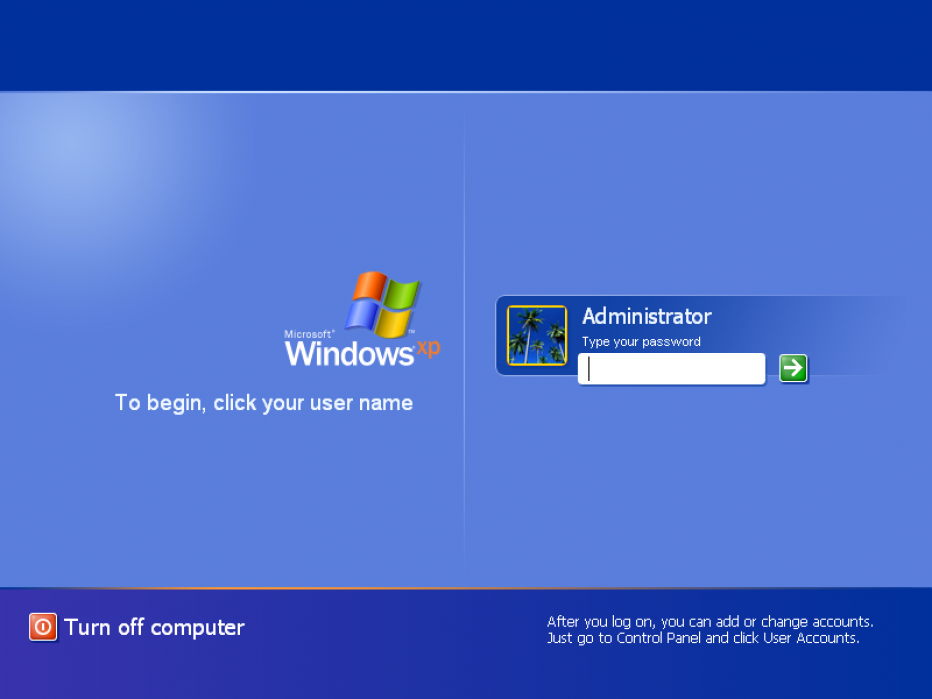






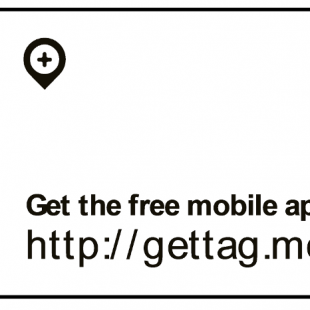
Trackback: Xp Login Logoff Loop Login Bypass - logininfos.com