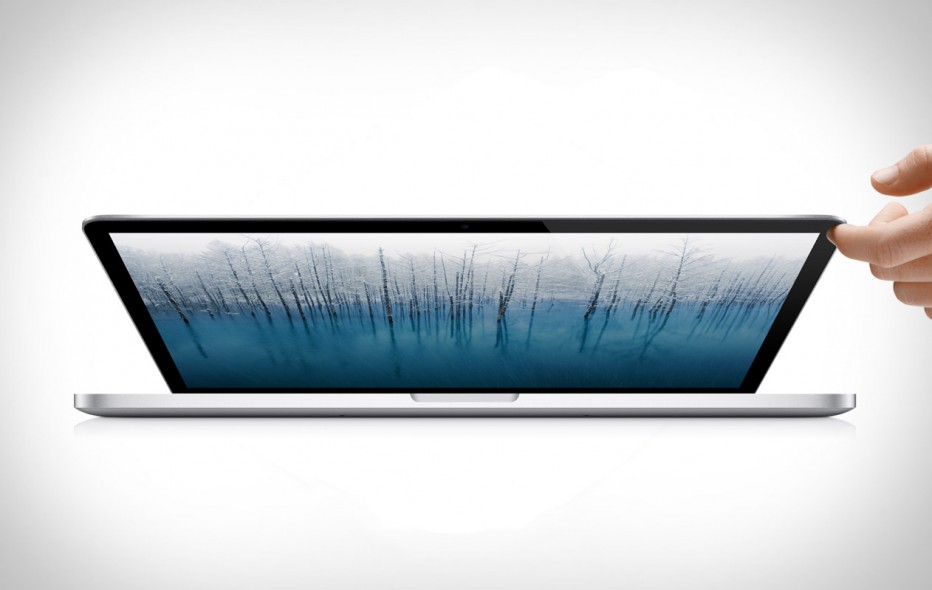Unlock and Lock Your Macbook With Bluetooth Device
Thanks to Lifehacker, those of us who use OS X Lion can now lock or unlock the computer just by using a Bluetooth device. What a novel idea…it kind of reminds me of those little Mobil gas devices that allowed you to walk right up to the pump, pass the little wand over the invisible reader and you’re ready to pump gas. The only real danger to using something like that is what might happen if you lost the little device or if someone stole it from you.
But for those of you not fearing a hostile takeover of your computer and all that lies inside, you can now configure you Mac to recognize a Bluetooth device, be it in your pocket, on your ear or in your hand. Once the authorized device gets within Bluetooth range, your OS X software mysteriously logs itself in. While that sounds like a very convenient feature, remember that a good Bluetooth signal can reach distances of about 30 feet and while that seems short, imagine what could happen if you were in the room next door while the person you’ve been trying to keep off your expensive iMac is sitting in front of it trying to hack their way in?!
The process involves using a nifty little application called Proximity in conjunction with a few custom AppleScripts that tells the computer to lock and/or unlock when certain events happen. The thing I love about this setup is that the lock and unlock scripts are separate, which means you only have to use one.
If I scared you away from using it before, now you can rest easy knowing that the script I find more useful (locking after walking away) can be used independently of the other. This means that you’ll still have to log in each time you sit down at your computer, but have it lock itself after you leave—very handy for those of us who sometimes walk away while forgetting to log out or at least enact the screensaver with a password lock.
Setting this feature up might take a bit of time for those not familiar with setting up AppleScripts, but the end result means you could literally have your computer auto-lock itself when you walk away using the iPhone that is probably already in your pocket. How cool is that?!