Be Careful When Deleting Your Google+ Account
Learn from the master…ehh…well not-so-master today. Learn from one of my biggest mistakes in quite some time!! The lesson of the day is DO NOT DELETE your Google+ account if you plan on keeping your YouTube account.
Purpose
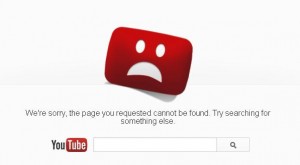 I only had one reason to delete my Google+ account and it was simple—I started using Google Apps. Google doesn’t allow users to have two Google+ accounts, so my original setup was me just using Google Apps for the email service. This meant that I left everything else over on my original Gmail account. As a result of this, ever time I wanted to use YouTube, Google Drive or Google+, I had to switch accounts. There were times when this was as easy as clicking on my name and selecting the second account and then there were times when I had to log in again.
I only had one reason to delete my Google+ account and it was simple—I started using Google Apps. Google doesn’t allow users to have two Google+ accounts, so my original setup was me just using Google Apps for the email service. This meant that I left everything else over on my original Gmail account. As a result of this, ever time I wanted to use YouTube, Google Drive or Google+, I had to switch accounts. There were times when this was as easy as clicking on my name and selecting the second account and then there were times when I had to log in again.
These issues weren’t so much a problem when I was on my laptop or desktop, but when I went mobile, everything went to hell. The reason for that was because all of the Google services run as separate apps and things like YouTube, Google+ and Gmail need the account to be added to the phone. I didn’t want to do this because with adding the account, I now have multiple Google accounts battling it out for attention over things like syncing contacts, calendars, Chrome settings, etc. I also didn’t want to have the second (original) Gmail account in my inbox because I was already forwarding mail to my new one, which meant that I was now getting two of every forwarded message on my phone!
Regardless of every workaround I found, it went against the streamlined setup I was aiming for—one Google account for all my devices and one login for all my services when on a regular computer. And thanks to my desire to have this account be my new Google Apps domain rather than Gmail, I have now lost everything I had in my YouTube account.
How to do this the right way!
The first thing you want to do is unlink your Google+ and YouTube accounts. However, this only works on accounts created before May 2009 as those are called legacy accounts and were created before Google owned YouTube.
- Make sure you’re signed out of all Google Accounts and visit this page: http://www.youtube.com/my_account_unlink
- Enter your YouTube username and your old YouTube password from before you linked to your Google Account, then enter the verification code.
- Next, click Unlink My Accounts.
- You’ll need to re-link your YouTube account to another Google Account. You can link it to an existing Google Account that you own, or create a new one.
After the original accounts are unlinked and the new accounts are linked, you can delete the old Google+ account. Because I didn’t follow these steps, I have lost all my video uploads, video/channel views, other stats, subscribers, username, etc. I have since opened a trouble ticket with Google’s 1 on 1 support to see about possibly getting back my old account or at the very least, my username! I’ll post back here with updates as I get them.
How this happened
Ever since Google+ came out, Google has been linking user profiles to YouTube accounts. This was in an effort for Google to streamline their services under one roof and to enhance the ability to share things with friends. I had no problem with this and in fact, I linked my accounts as well. Everything was going fine until I realized that I couldn’t escape using Google+ with my Google Apps account.
Many of the services (as expected) needed Google+ configured in order to work. I begged and pleaded with Google to allow accounts to be merged, but alas, the only option was to have one account migrated to the other. This allows a user to move all their circles and information over to the new profile to allow the deletion of the old one. I did this step, but I still never deleted my old profile because it was connected to Google’s authorship feature allowing them to show my name, photo and Google+ profile link next to search results of blog posts I’ve created.
Ultimately I decided to start using my Google Apps Google+ profile and delete my old one. When I went to go delete the old profile, I was warned about everything being deleted like photos, circles, etc. Nowhere on this page did it say that I’d lose my YouTube account!!
My Two Cents
I feel that Google should be a little more clear about the real-world effects of moving things around. Normally they are pretty good about warning you what will be deleted and everything, but in this case, there were no warnings about the direct effects of how deleting a Google+ account will affect YouTube. At any rate, I’m expecting the worse case scenario in that I’ve lost this battle. I’ll have to re-upload my videos (whichever ones I still have) and start all over. I’m not too heartbroken because I didn’t have a whole lot of time invested in my YouTube channel, but I kind of want my original username back.










Trackback: Google+ Author and Publisher Connections With hAtom Feeds